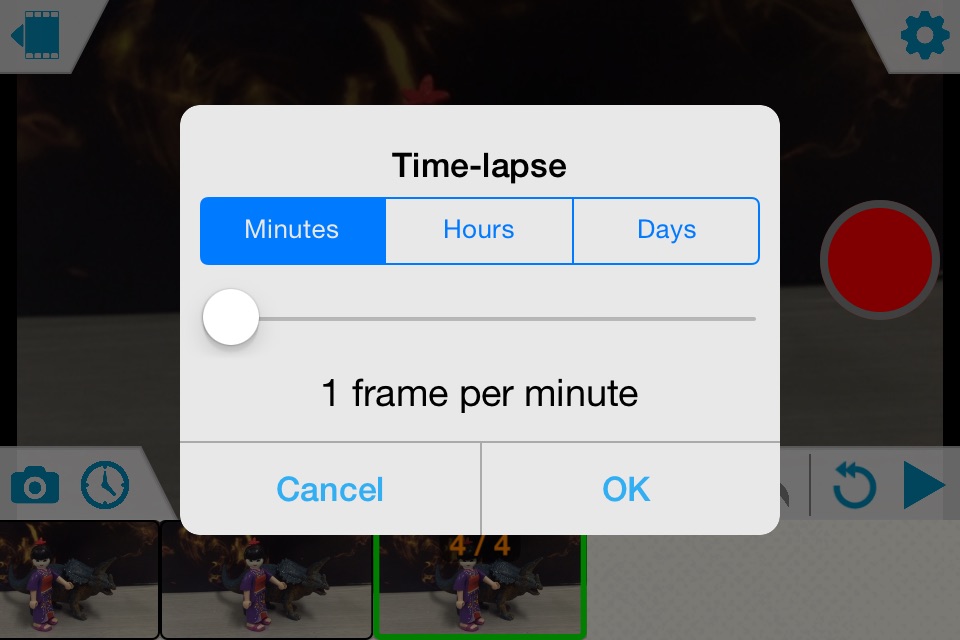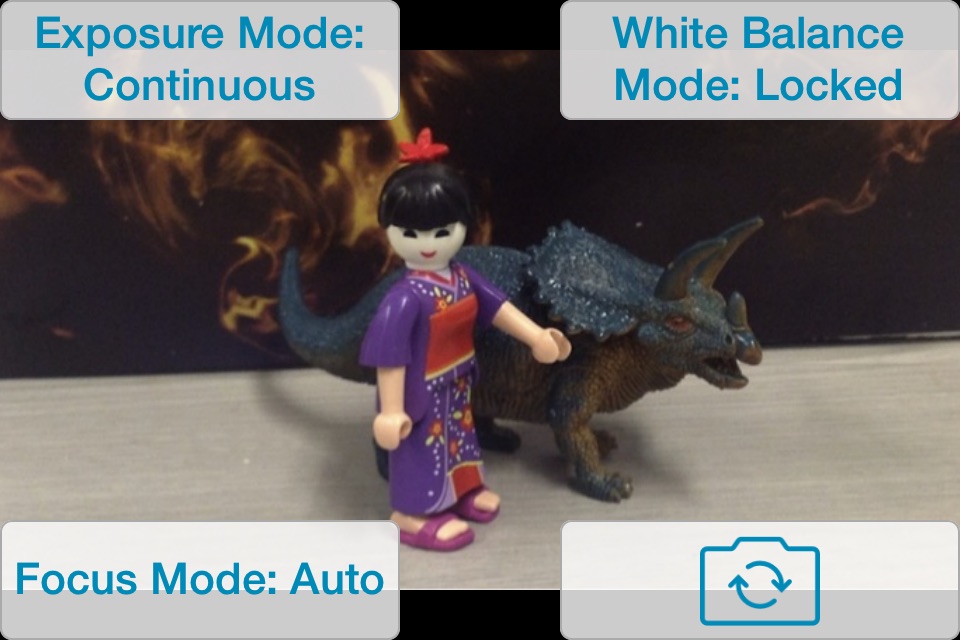I Can Animate app for iPhone and iPad
Create stunning and exciting animation movies quickly and easily. With I Can Animate you can bring the art of creating stop-frame animations to your iOS devices and then share them for all to see.
I Can Animate has some really great features:
• Capture frames using either camera on your iOS device
• Displays onion skinning, so you can easily see the differences between frames you are capturing.
• Preview captured frames in the scrollable timeline.
• Adjust exposure, white balance and focus automatically or manually lock the settings.
• Duplicate & Reorder frames
• Review last five frames
• Preview whole project
• Undo support
• Capture automatically using the inbuilt time lapse feature
• Standard & Widescreen display
• Full 1080p supported (device dependant)
• Change playback speed
• Rename Projects
• Supports a library of multiple projects
• Connect a bluetooth keyboard and capture frames without returning to or tapping the device (iOS7+).
• Help guide included
Share your movies
• Export your animation in three movie sizes: medium, large 1080p HD. (iPhone 3Gs only supports medium - 360p export)
• Exported animations can be added to your camera roll, Facebook, Youtube & Dropbox.
I Can Animate provides hours of fun for both the serious and amateur animators. Join with the thousands of existing users enjoying I Can Animate and begin filming fantastic animations with your. iOS device.
Theres also a free iBook download on the website.
Pros and cons of I Can Animate app for iPhone and iPad
I Can Animate app good for
Honestly, this app isnt bad. I actually really love the layout, the only problem is that you cant set a specific frame rate, like 15 fps. Worth a download if you dont mind that.
Good capture window, and good amount of options. The main thing this app needs is a sound activated capture option. Its tedious to keep pressing the capture button in a tight setting. Also, while it does have controls for focus, exposure, and white balance - they arent manual. This seems like it could cause frustration in the future.
Some bad moments
App does NOTHING. On iphone 4 I cannot export movies, app hangs on progress bar. All projects in the app results empty. I wasted time making a time-lapse animation, and then I lost all my work. Im a iOS developer also, and all I can say is THIS APP IS CRAP. Sob. I will make myself a time-lapse and stopmotion app...
This app is awesome...but the only problem is you cant change speed of the pictures during play back
I dont know why this app isnt more popular. Its really good. Its not feature rich in terms of editing, but it has great animation features like the very well implemented onion skin and undo.
My one complaint is that it doesnt appear you can edit a movie once youve exited it.
This app is almost just like movie maker. The big difference in is that in movie maker u can control how long a clip lasts, and u can put titles and stuff in-between. This is cool, but I needed a pause in my movie, and in order to do that I had to take 38 more pictures. So if possible, add clip settings and titles if you can. Thanks!
This app has just enough features. Some people want an editor but there are plenty of other applications that you can edit a finished animation with. there are no applications however that make the filming so easy, especially for the price
Stupid crappy I call it all these things
It doesnt work dont waist your money